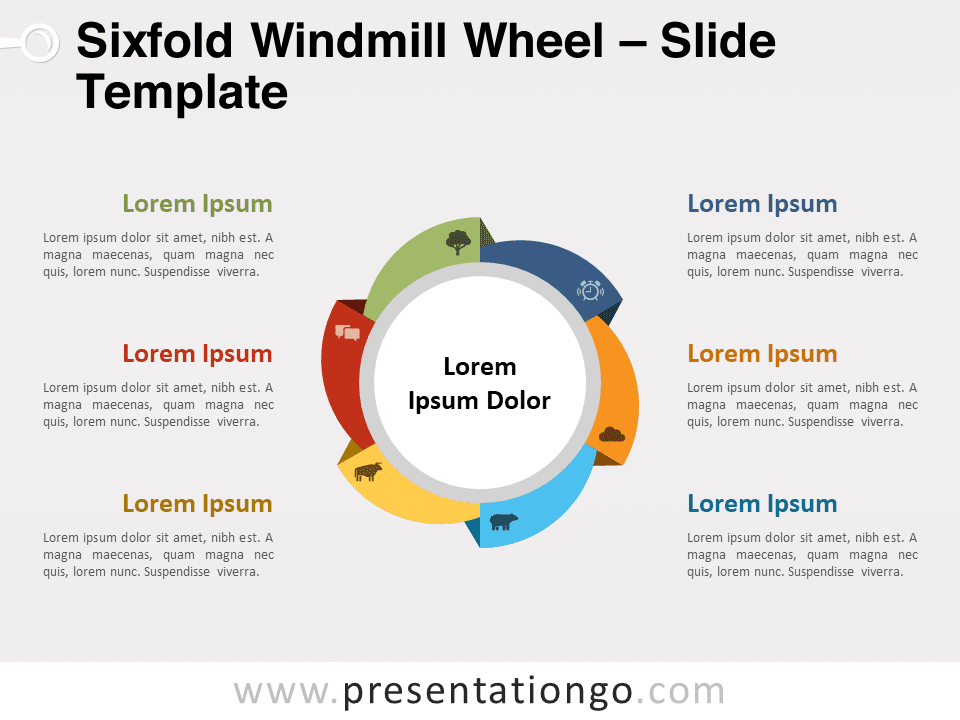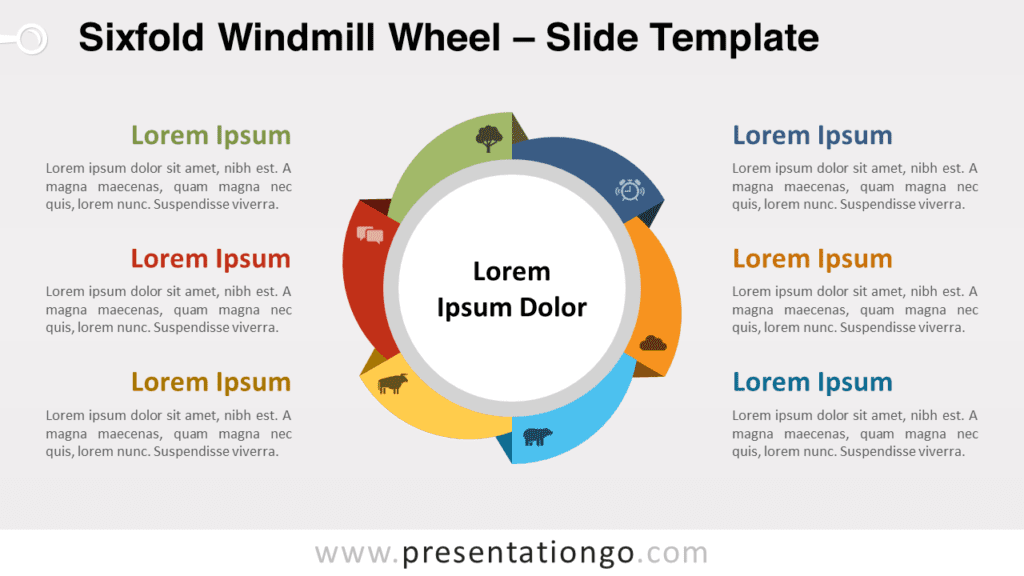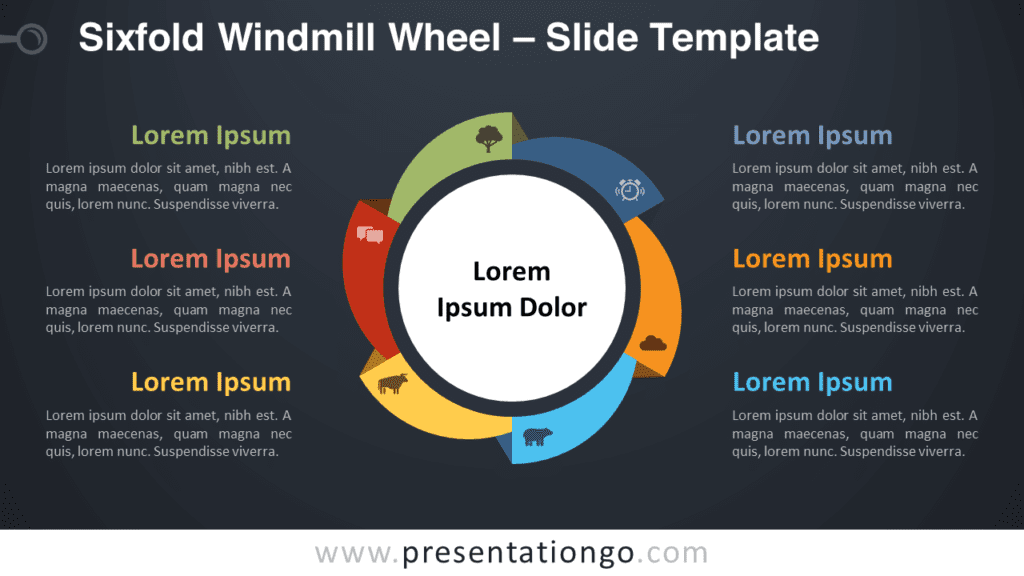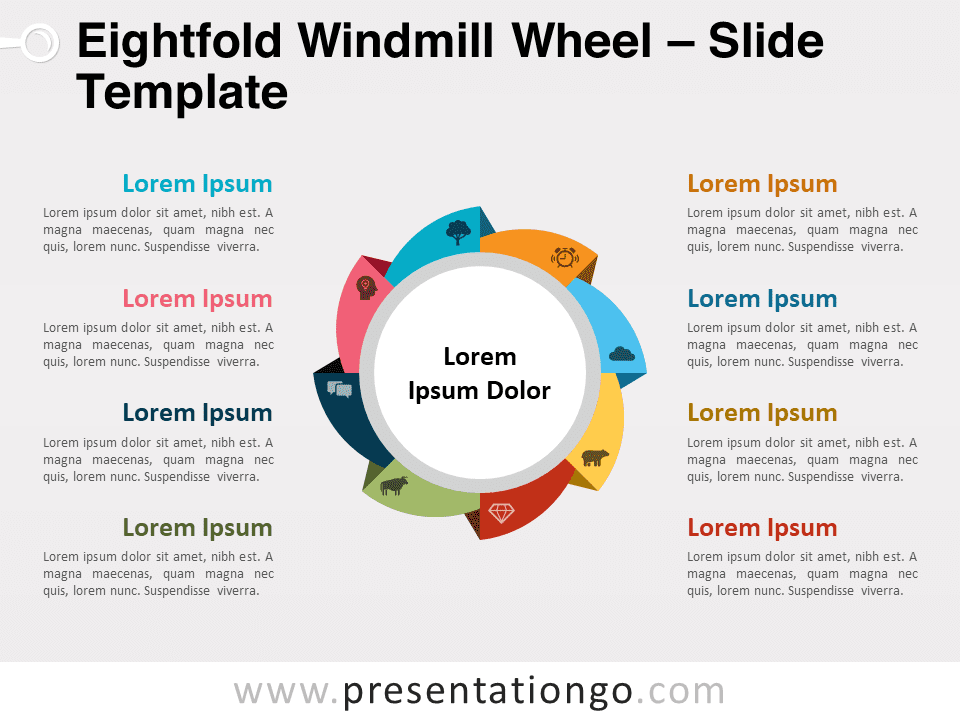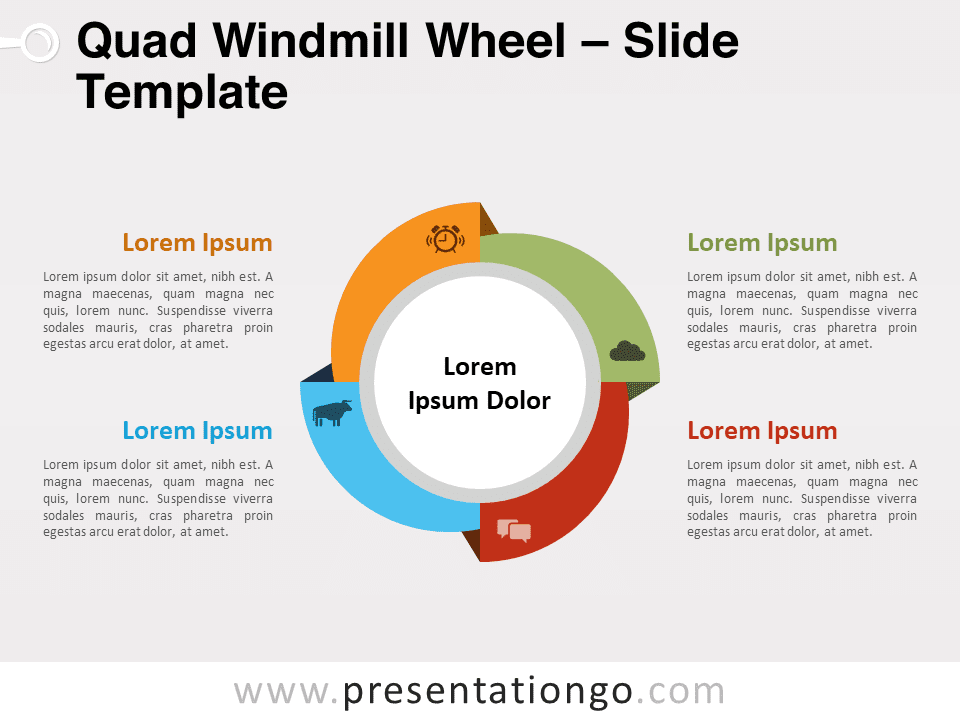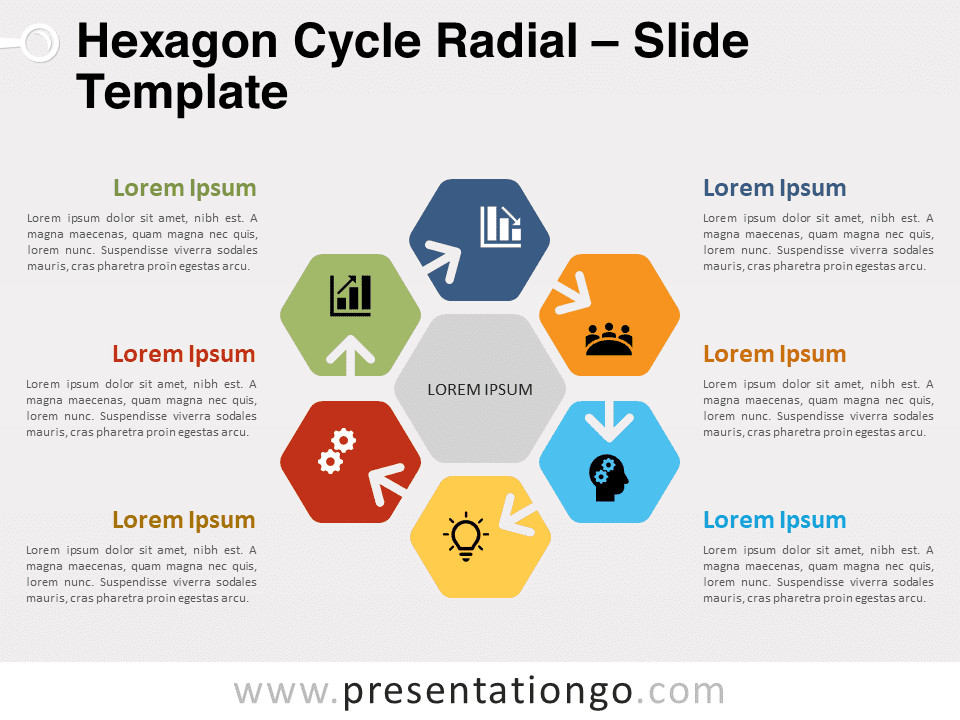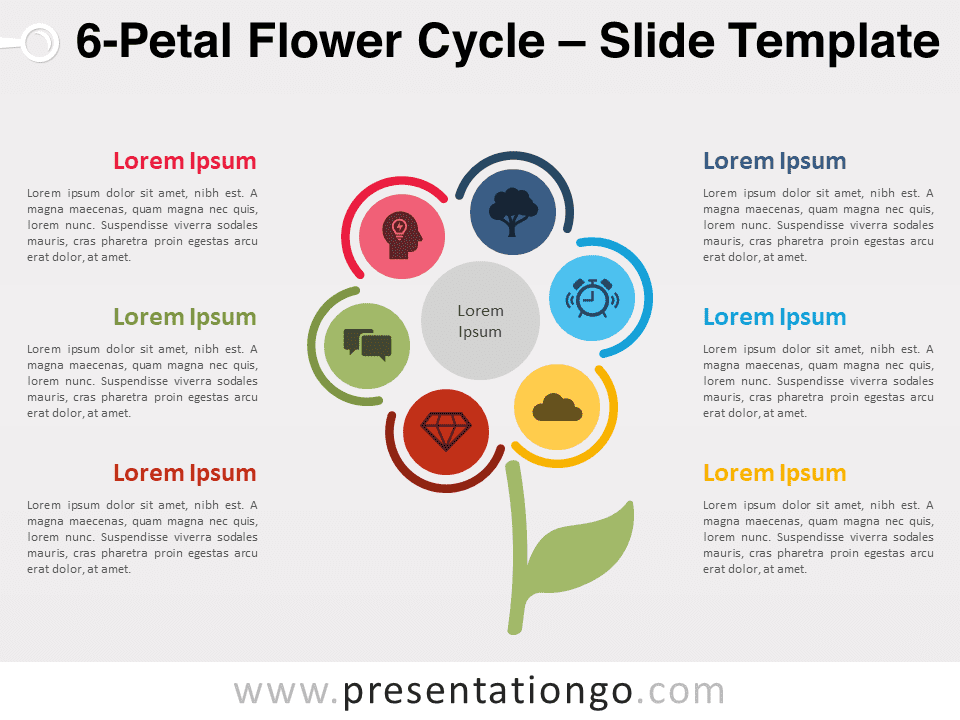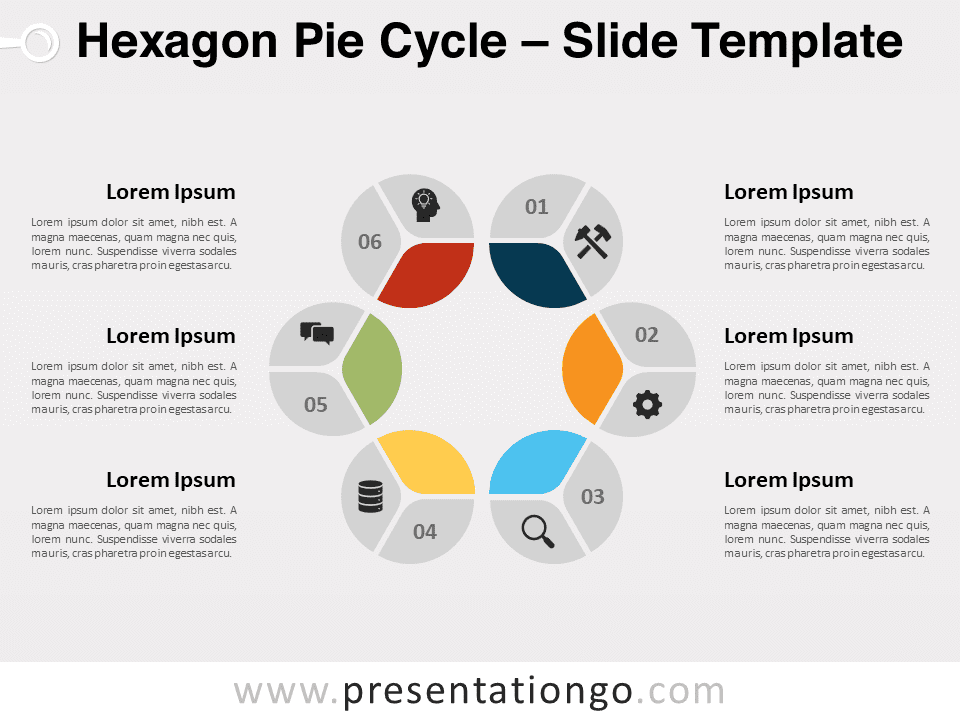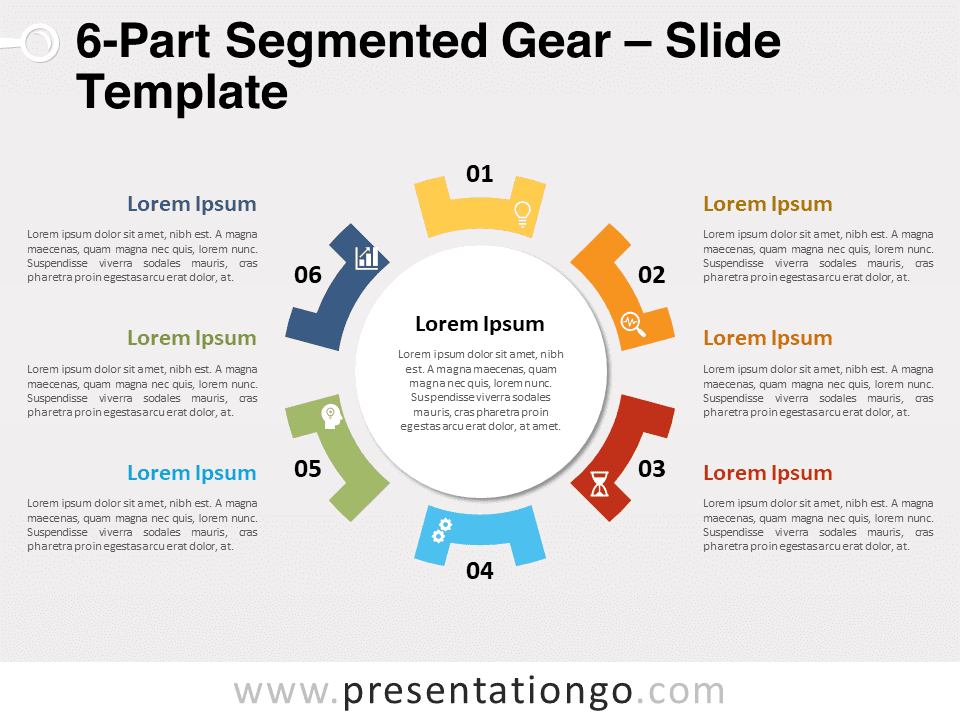Discover our newest visual aid – the Sixfold Windmill Wheel, tailored for those who seek to elevate their PowerPoint and Google Slides presentations. With its captivating design, this illustration is an amalgamation of six vibrant elements, all seamlessly interconnected, drawing attention to a singular focal point.
Sixfold Windmill Wheel
Picturing a windmill with six radiant blades, each segment of our slide template features a distinctive paper fold effect. Moreover, these segments come alive with their customizable icons, which can be interchanged from the Office icon library or with sequential numbers, seamlessly guiding your audience. Centrally, a pronounced 2-layered white circle emerges, serving as the epicenter for your central message or theme.
Transitioning to its practical application, this illustration serves as a beacon in diverse presentation scenarios. Whether you’re plotting a six-pronged business approach, elucidating a multi-step process, or weaving an intricate narrative, this visual aid takes center stage. Furthermore, it’s adept at visualizing a myriad of events or ideas, all orbiting a central concept, ensuring your content resonates with clarity and impact.
Given its adaptability, tailoring its hues to echo your presentation’s mood or brand identity is straightforward. This flexibility guarantees an undistracted and harmonious audience engagement.
In conclusion, the Sixfold Windmill Wheel isn’t merely aesthetically pleasing; it’s the pulse of compelling narratives. Melding visual splendor with dynamic utility, it stands poised to transform complex concepts into accessible visuals. So, when the need arises for an illustration that binds six ideas coherently, this one’s a definitive pick.
Shapes are 100% editable: colors and sizes can be easily changed.
Includes 2 slide option designs: Standard (4:3) and Widescreen (16:9).
Widescreen (16:9) size preview:
This ‘Sixfold Windmill Wheel’ template features:
- 2 unique slides
- Light and Dark layout
- Ready to use template with icons, and text placeholders
- Completely editable shapes
- Standard (4:3) and Widescreen (16:9) aspect ratios
- PPTX file (PowerPoint) and for Google Slides
Free fonts used:
- Helvetica (System Font)
- Calibri (System Font)